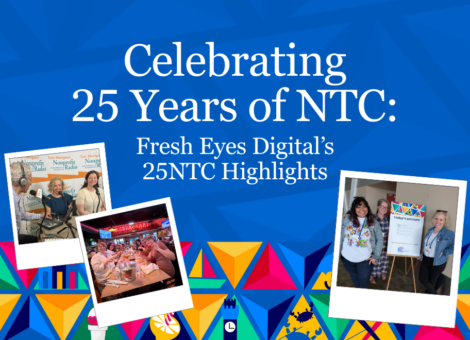Apple’s changes to how it handles user privacy via the iOS 15 update is perhaps the first major salvo in its proxy war with Facebook over users’ hearts and minds (cough, cough, pocket books).
But setting aside questions about Apple CEO Tim Cook’s motivations, those of us who rely on email as a critical source of giving, advocacy actions and more need to understand what impact these new policies will have on our ability to reach and engage supporters.
But before we get into that impact, let’s give a quick look at what Apple is doing. Apple has mandated that all users of Apple devices choose a mail privacy option.
Here at Fresh Eyes, we’re presuming that the vast majority of Apple users will choose to protect their personal information, so this change (which went into effect on September 20, when iOS 15 was released) could have a profound impact.
And, in the lightest of technical terms, here’s what the choice means: In order to protect users’ information, Apple’s Mail app will automatically download all images in emails sent to their users in order to check for invisible pixels that collect information on users — including those pixels email marketers look to to tell us how many people are opening our emails.
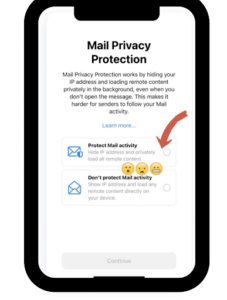
What this means for us email marketers
The main impact of this move for email marketers is, in the end, fairly simple: An email metric that has always been unreliable — opens — is about to become even more unreliable.
In the past, the primary reason why open rates were seen as unreliable is that opens are tracked based on the download of a pixel that happens when images load. And because users can choose to not download images or because many email clients, web-based email systems and devices have begun to make it a default setting to not download images, more people could be opening your emails than it might seem.
Now, we have Apple automatically downloading all images that land in a user’s Mail app inbox, regardless of whether they actually open the emails — resulting in artificially inflated open rates that do not reflect an actual increase in engagement.
Should we just disregard email open rates now?
The short answer: No.
The helpful answer: Nope, you should keep looking at them the same way you should have: as an unreliable, secondary metric. We’ve never been able to look at a single email open rate as undeniable proof that a certain tactic is working or that you’re seeing a real trend in engagement. There’s always a grain of salt in there.
We always should have been — and should continue to — view open rates as a metric that can help us understand engagement levels when viewed over an extended period of time. In other words, when you look at one email’s open rate, you don’t know how many of those folks actually looked at your email. But you can generally presume that about the same number of not-real opens, and of real opens you aren’t recording, are happening on each email.
Changes in open rates that indicate upward or downward trends over a period of time are still solid indications of how well you are engaging your list.
In the near term, we should expect to see a bump in open rates as iOS 15 continues to roll out across the world. As more users download the update, we may continue to see bumps several weeks from now. And other companies may choose to follow suit without making a big point to tell us.
So don’t get *too* excited about notable open rate spikes until you’re able to show over time that the spike is due to a new tactic or strategy, and not a momentary blip or a change that’s reflected across all email communications.
So there’s nothing we need to do in response to Apple’s changes?
The short answer: Maybe.
The helpful answer: There are two common email tactics you might want to rethink in light of these changes.
Re-sends to non-openers
The first is the practice of sending non-opener resends. Many nonprofits will choose, instead of adding another appeal into a campaign, to resend an email with a new subject line to those who didn’t open it the first time. In the future, you should be aware that you are likely suppressing some people who did not actually open the first send.
But, as email marketers with a collective 75+ years of experience (we know it’s a bullshit stat, but you get the point) we have *never* hit a point where email frequency becomes so high that it generates any notable negative response. So our recommendation is to simply add another email to go to your full list, instead of running non-opener resends.
Re-engagement with your lapsed folks
The second is the practice of suppressing and/or attempting to re-engage supporters based on email inactivity. The primary way that email marketers have identified folks as inactive in the past is based on how recently they have opened an email. Due to longstanding issues with open data’s reliability, it has always been ideal to incorporate other data points, primarily click recency, into how you identify inactive supporters.
Apple’s move to automatically download email images just increases the importance of finding additional metrics for identifying inactive supporters. Click data is the first place to look, but some ESPs do not make it easy to query based on this action, so we would advise that you use other factors, such as giving recency (online and offline), action recency (advocacy, volunteering, surveys, etc.), status in giving officers’ pipeline, etc.
Because we’re all likely to be emailing more inactive people (who appear to be active because of Apple proxy-server opens), and ISPs use more than just opens to measure engagement, there is a slight danger here that your sender reputation could get damaged with ISPs if inactive users are not accurately identified. This could eventually lead to deliverability issues and even blacklisting.
But, industry experts generally agree that this is a fairly unlikely outcome, so as long as you’re keeping an eye on your deliverability and negative response metrics — which you should already be doing — you’ll likely be fine.
In closing …
Start (or keep) viewing individual email open rates with a grain of salt — especially spikes in opens — but keep looking at trends over time. Try to incorporate metrics in addition to opens when identifying inactive email users, and continue to keep an eye on deliverability and negative response metrics. Or give us a call and see if we can work together to raise a ton of revenue for your organization!